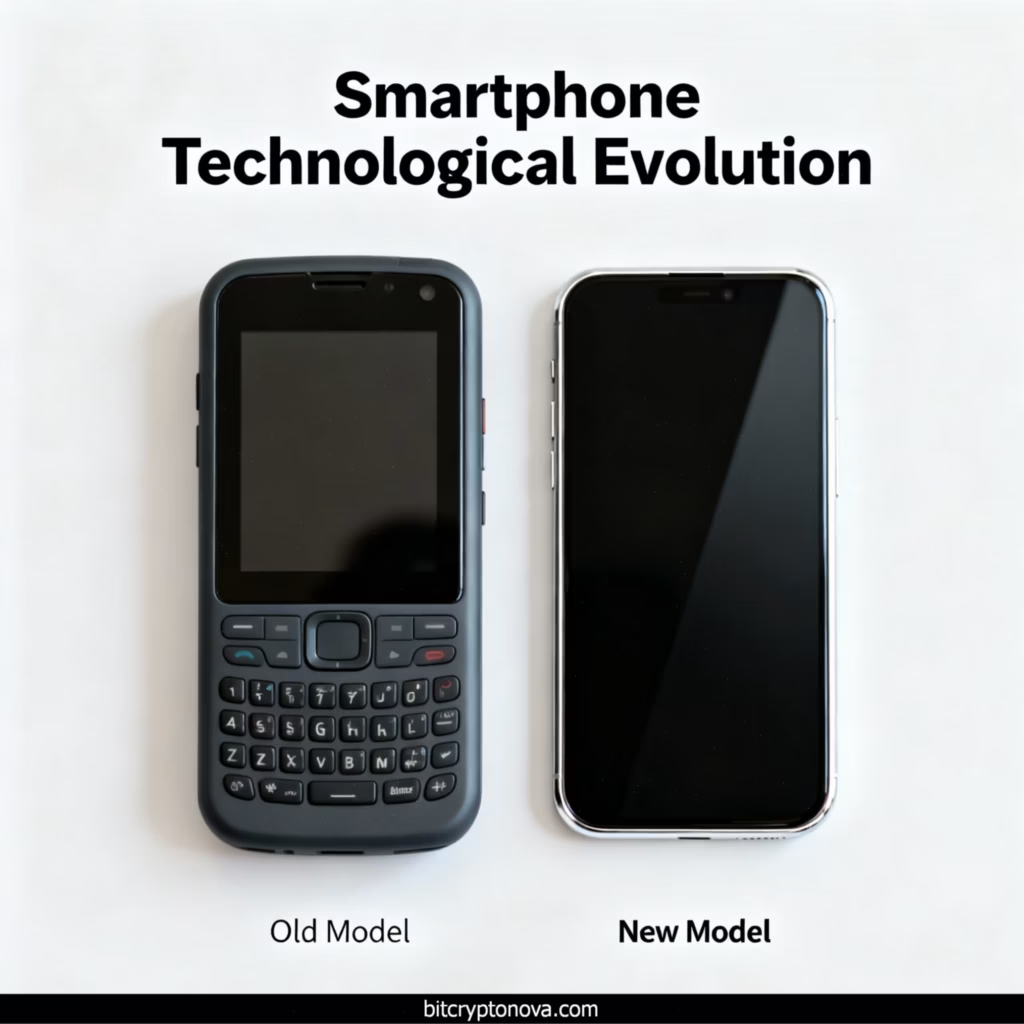
Why You Should Look Beyond MetaMask (Even If You Love It)
MetaMask hasn’t become bad. It just… got stuck. While it slowly added Solana (still in progress!) and redesigned its mobile app, competitors were already offering:- True out-of-the-box multi-chain support: No need to copy RPCs for Arbitrum or Polygon zkEVM. Visit a dApp – the wallet automatically switches to the right network. It’s incredibly convenient!
- Built-in serious security: Native 2FA? Biometric transaction confirmations? Risk scanning before signing? MetaMask still relies on your vigilance. Other wallets take some of the burden.
- Human-centric UX: Finding tokens already on your address shouldn’t be a quest. NFT previews shouldn’t glitch. The interface shouldn’t look like it was designed in 2018.
- Fair swaps: 0.875% fee for in-wallet swaps? In 2025? Seriously? Aggregators like 1inch charge much less, and many alternatives integrate with them directly.
Key Features to Pay Attention To (My Checklist)
When choosing a replacement, don’t chase the number of supported networks or a trendy name. Ask yourself:
[chart:63]Security vs Convenience Matrix: Find your perfect wallet positioning
Security – Priority Zero:
- Non-custodial: Only you control the keys. Always.
- Hardware integration: Works with Ledger/Trezor? (Essential for large sums).
- Advanced authentication: 2FA, biometrics (FaceID/TouchID)?
- Phishing protection: Does it scan sites and contracts for suspicious activity BEFORE you sign the transaction?
- Transaction preview: Does it clearly show what exactly will happen to your funds after signing?
- Key model: Traditional seed phrase? MPC (Multi-Party Computation, where the key is “split” and never stored whole – eliminating single point of failure)? Hardware Secure Element?
Network & Asset Support:
- Core networks: EVM (Ethereum, Polygon, BSC, Arbitrum, Optimism, Base, zkSync), Solana, Bitcoin, Avalanche, TON – what’s important to you?
- Auto network switching: Does the wallet detect which network a dApp uses and switch automatically? This saves nerves and ETH/Gas.
- Asset visibility: Are all your tokens and NFTs visible immediately after importing an address, without manually adding contracts?
Convenience & Functionality:
- Platform: Browser extension (Chrome, Brave, Firefox)? Native app (iOS/Android)? Desktop (Windows/macOS/Linux)? Combo?
- Interface: Clean, intuitive, fast? Or cluttered and laggy?
- Built-in services: Swaps (via low-fee aggregators?)? Staking? NFT viewing? Fiat on-ramps (buy crypto with card)?
- dApp Browser/Integration: Easy connection to Uniswap, OpenSea, games?
Transparency & Trust:
- Open-Source: Can the code be audited? (Trezor, Rabby, Coinbase Wallet – yes).
- Reputation: Long history without hacks? Visible team?
Pro tip: Print this checklist and tick what’s critical for you.
Top 7 MetaMask Alternatives in 2025: Where’s t
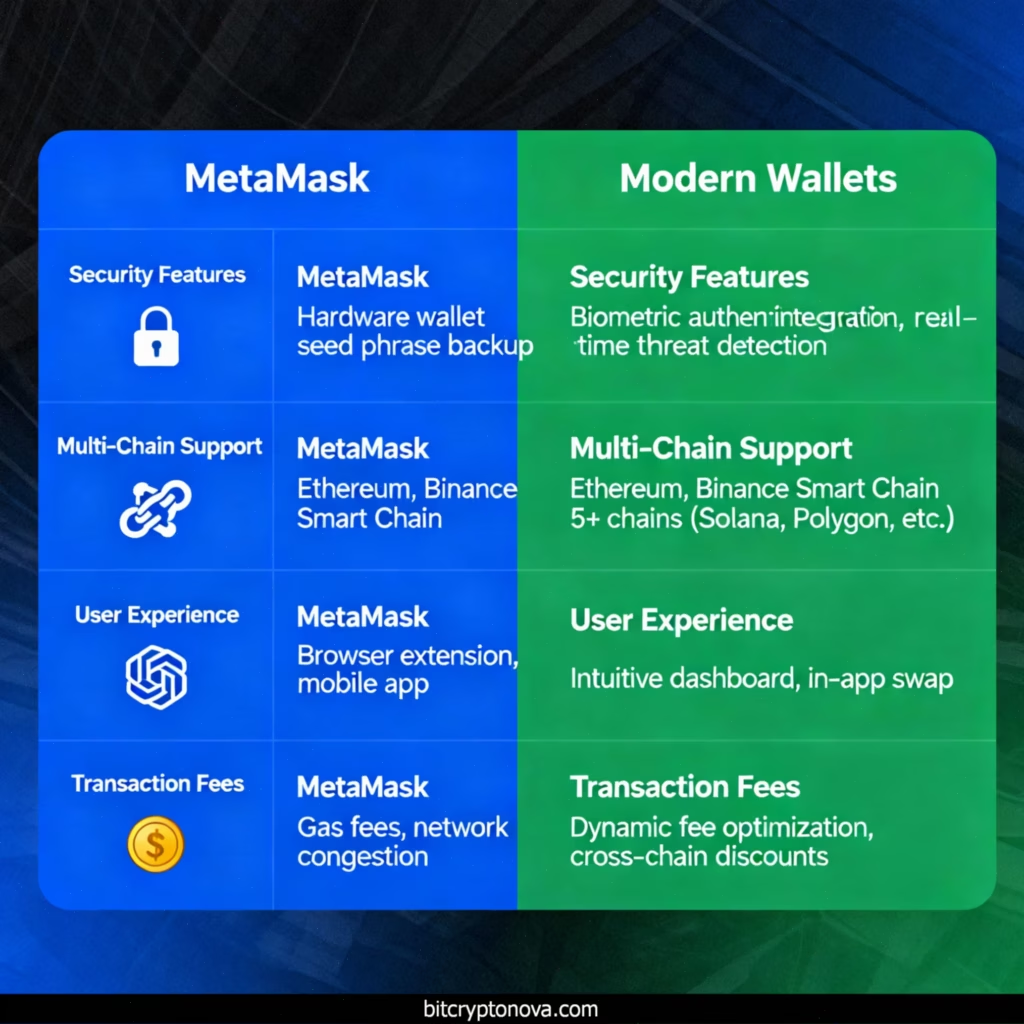
he Power, Bro?
Here’s a concise comparison of the frontrunners based on my experience and current data (September 2025):| Wallet | Platforms | Network Support | Security Model | 2FA / Biometrics | NFT & dApp Support | Ideal For… |
|---|---|---|---|---|---|---|
| Trust Wallet | Mobile, Extension | 100+ (EVM, Solana, BTC etc.) | Local Key Storage + Enhanced Security Alerts | Biometrics + Permission Manager | Built-in dApp browser, NFT gallery with spam filtering | Mobile beginners, Solana enthusiasts |
| Coinbase Wallet | Mobile, Extension | EVM + Solana + Cross-chain Support | Secure Enclave + MFA + Transaction Transparency | MFA + Biometrics + dApp Safety Alerts | NFT, DeFi, Ledger Integration, Token Approval Management | Coinbase users, mobile UX lovers, security-conscious beginners |
| Exodus | Desktop, Mobile, Extension | 200+ assets (via partners) | Local Storage + Trezor Integration | Biometrics Only | Built-in NFT gallery, swaps | Aesthetes, PC+smartphone users |
| Ledger | Hardware | 5500+ assets (via Ledger Live) | Cold Storage (Secure Element EAL6+) + Transaction Check | 2FA via Security Key + Protection Mode | NFT & DeFi via Ledger Live + Connect | Security maximalists, long-term holders |
| Trezor | Hardware | Thousands of assets + Multi-chain DeFi | Cold Storage + Open-Source + Shamir Backup | PIN + Passphrase + FIDO2 (Safe 5) | NFT (via 3rd party tools) + CoinJoin Privacy | Open-source advocates, privacy lovers |
| Rabby Wallet | Browser Extension | 141+ EVM Chains | Local Storage + TX Simulation + Risk Scanning + GoPlus Integration | No Native 2FA (focuses on transaction security) | Auto network switching, dApp alerts, DeBank integration | DeFi veterans, multi-EVM chain power users |
| Zengo Wallet | Mobile Only | Ethereum, Polygon, Base, swaps | MPC (No seed phrase!) + 3FA + 3D Face Lock | 3FA + Biometrics + Web3 Firewall | NFT with spam filtering, WalletConnect, 24/7 Live Support | Beginners hating seed phrases, mobile-first security fans |
1. Trust Wallet: The “Swiss Army Knife” for Mobile (Especially If You Love Solana)

[image:73]Trust Wallet’s clean mobile interface showing portfolio and NFT management capabilities
Like a Swiss Army knife that actually fits in your pocket and works perfectly every time. Trust Wallet is my top pick when I need to quickly check or do something on my smartphone. Acquired by Binance back in 2018, it has grown into a compatibility monster. But what really impressed me in 2025 was their security overhaul – they’ve added sophisticated phishing protection and a redesigned permission system.
What’s Cool:
- Supports everything: Seriously, 100+ blockchains. Ethereum? Yes. Solana? Yes – a key advantage over many. BSC, Polygon, Avalanche, Bitcoin, TON – no problem. NFTs on all major chains are visible in the gallery with intelligent spam filtering.
- Built-in dApp browser with enhanced safety: Go directly to PancakeSwap or Magic Eden within the app. The 2025 update includes real-time scam reporting and risk-level alerts for suspicious dApps.
- Dramatically improved UX: The interface received a major overhaul. Permission management is now front and center, showing exactly which dApps have access to which tokens with color-coded risk levels.
- Educational layer: Built-in learning prompts and case studies help users understand wallet security – making it genuinely beginner-friendly.
- Open-Source: Code is open, regularly audited. Higher trust than closed alternatives.
What’s Not:
- Still basic desktop security: Extension exists, but lacks the advanced security features of the mobile app.
- Swap fees: Not always the most competitive, though integrated with multiple DEX aggregators now.
- Binance association: Some privacy advocates remain concerned about the connection to centralized exchange.
My Verdict: Universal and secure mobile wallet for all your crypto needs. Ideal as a primary mobile wallet for active use, especially if you work with Solana or multiple chains. Download Trust Wallet officially or get it from the Chrome Web Store.
2. Coinbase Wallet: The Bridge Between CEX and DeFi (Now with Bank-Grade Security)

[image:68]Coinbase Wallet’s advanced security features including token allowance management
Think of it as your traditional bank account, but for the decentralized world – secure, insured-feeling, yet fully non-custodial. Coinbase Wallet is often underestimated, seen as just an exchange add-on. Wrong! It’s become one of the most secure non-custodial wallets available, with features that put traditional banks to shame.
Strengths:
- Military-grade mobile UX: Coinbase Wallet’s interface remains one of the most polished. Clear transaction previews, intuitive navigation, and intelligent asset discovery.
- Comprehensive multi-chain support: Full Solana, Ethereum, Polygon, Base support with seamless cross-chain functionality.
- Best-in-class security architecture: MFA (Multi-Factor Auth)! Biometrics! Secure Enclave on iPhones! Ledger Integration! Plus new features: transaction transparency alerts, dApp blocklist protection, and spam token filtering.
- Instant Coinbase ecosystem integration: Transfers between exchange and wallet take seconds. Perfect fiat on-ramp/off-ramp experience.
- Enhanced dApp Safety: Token approval alerts show exactly what permissions you’re granting, with clear warnings for risky contracts.
Weaknesses:
- Mobile & extension focused: No dedicated desktop app.
- Optional cloud backups: Encrypted, but some users prefer fully offline backup methods.
- Staking limitations: Mainly Ethereum staking, though expanding.
My Verdict: Institutional-grade security meets consumer-friendly design. Best choice if you value institutional-grade security with consumer-friendly UX. The combination of MFA, transaction transparency, and Coinbase’s reputation makes it ideal for users transitioning from centralized to decentralized finance. Get Coinbase Wallet Extension or download the mobile app.
3. Exodus: Beauty, Convenience, and Trezor in One Package

Pros:
- Stunning UI/UX: Still the most beautiful interface. Portfolio, charts – everything is visual. Works everywhere: Windows, macOS, Linux, iOS, Android, browser.
- Built-in exchange & portfolio tracker: Buy, sell, track performance – all in one place. Great for management.
- NFT Support: Mainly Solana, but a pleasant gallery experience.
- Hardware integration: Seamless work with Trezor hardware wallets. Great combo: Exodus beauty + Trezor security.
- No KYC: Privacy-focused approach.
Cons:
- Medium security: No native 2FA. Keys stored locally, but not all code is open. Risky for large sums without Trezor.
- Not fully open-source: Partially – yes, but not entirely transparent code.
- Network support: Wide via partners, but not as “deeply” native for dApps as Trust or Rabby.
My Verdict: Beautiful interface meets multi-platform convenience. Ideal for those valuing design, multi-platform support, and portfolio management convenience. Great as a “hot” wallet for daily ops, especially paired with Trezor.
4. Ledger: Cold Steel for Your Satoshis (Nano S Plus, Flex, or Stax?)

- Nano S Plus: Budget-friendly, USB-C, physical buttons. The reliable base model ($79).
- Flex: Bluetooth, NFC, E-Ink touchscreen. Perfect for mobile use with wireless connectivity ($249).
- Stax: The premium flagship. Large curved E-Ink screen, wireless charging, multi-signature support, advanced transaction parsing ($399).
Why Ledger Remains the Gold Security Standard:
- Keys never leave the device: Secure Element chip (CC EAL6+) provides bank-grade security. Even if connected to an infected PC, your keys stay isolated.
- Advanced Transaction Check: The 2025 Stax includes machine learning-powered transaction analysis that detects and warns about suspicious smart contract interactions.
- Ledger Live ecosystem: Management, staking, NFTs, and DeFi integration via Ledger Connect. Not perfect, but continually improving.
- Universal compatibility: 5500+ assets and growing. If it exists, Ledger probably supports it.
- Protection Mode (Stax/Flex): Automatically locks if tampering is detected, plus Security Key functionality for Web2 authentication.
Cons:
- Price: Premium security costs premium price.
- Learning curve: Nano S Plus button interface isn’t intuitive. Stax/Flex offer much better UX.
- Ledger Live dependence: Many operations require their software ecosystem.
My Verdict: The ultimate fortress for your digital treasure. Best solution for long-term storage and large-value operations. Stax is the pinnacle for those who want premium security with excellent UX. Get Ledger Stax or see the full hardware wallet comparison for 2025.
5. Trezor: The Cold Storage Pioneer with Uncompromising Open-Source Values

Trezor Advantages:
- 100% Open-Source: All code and hardware designs are public. Community constantly audits everything. Maximum transparency and trust.
- Advanced security architecture: Safe 3 & Safe 5 feature EAL6+ Secure Element + haptic feedback confirmation. Shamir Backup (Safe 5): Split seed phrase recovery – you need only N of M shares to recover. Brilliant for inheritance planning!
- Privacy built-in: CoinJoin for Bitcoin transaction mixing. FIDO2 authenticator (Safe 5) for Web2 account security. PIN encryption via microSD card for additional physical protection.
- Air-gapped design: No Bluetooth/WiFi/NFC. USB-C only. Eliminates wireless attack vectors completely.
- Trezor Suite: Clean, powerful desktop application with full node support.
Cons:
- Wired connectivity only: Less mobile convenience than Ledger Flex/Stax.
- Limited native NFT support: Works via third-party tools, not natively integrated.
- iOS incompatibility: Safe 5 doesn’t work with iPhone/iPad due to Apple’s USB-C limitations.
My Verdict: Uncompromising open-source security for purists. Perfect for open-source purists, privacy advocates, and Bitcoin maximalists. Safe 5 with Shamir Backup is ideal for serious long-term holders. Get Trezor Safe 5 or read our detailed Trezor Safe 5 review.
6. Rabby Wallet: The DeFi Machine That Makes MetaMask Look Ancient
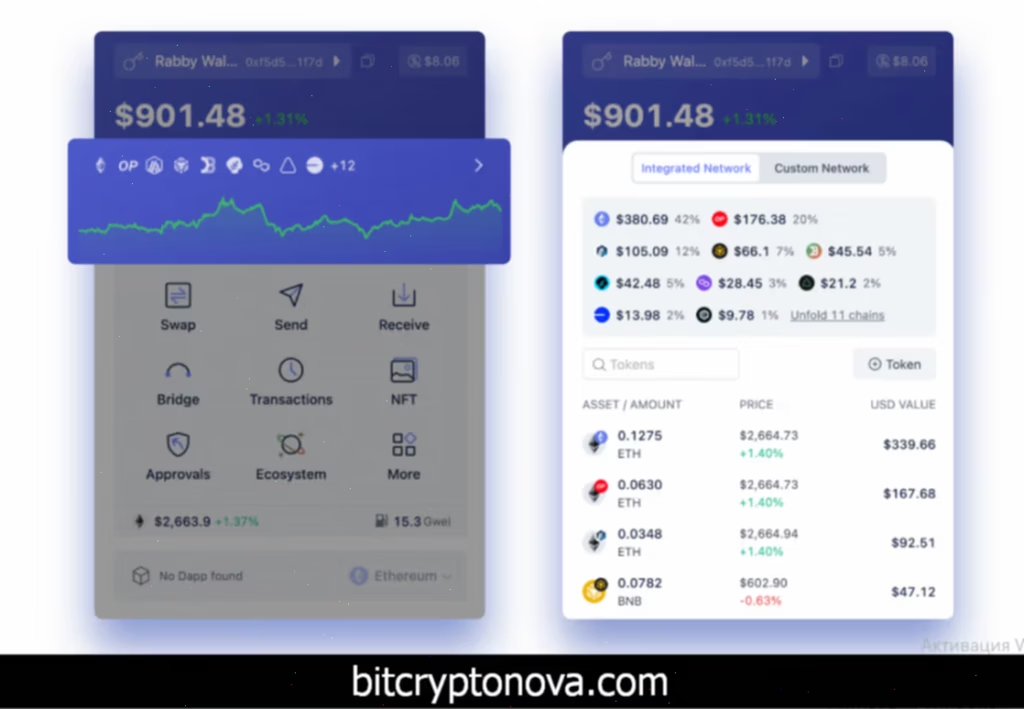
Why Rabby Dominates:
- Intelligent network switching: Visit any dApp site and Rabby automatically switches to the correct network (Ethereum, Polygon, Arbitrum, etc.). This alone saves hours of frustration.
- 141+ EVM chains natively supported: No manual RPC configuration. Every major L1, L2, and sidechain works out of the box.
- Professional-grade security system:
- Pre-transaction simulation: Shows exactly what happens to your assets before signing. “After this transaction, you’ll have X ETH and Y USDC.”
- Advanced risk scanning: Integrated with GoPlus, Blockaid, and other security providers. Flags suspicious contracts, unusual permissions, and known scams.
- Full hardware wallet integration: Works seamlessly with Ledger/Trezor for cold storage security.
- DeFi-optimized features: Native gas top-up, DEX aggregator integration (1inch/ParaSwap), portfolio tracking via DeBank.
- Open-Source and audited: Complete transparency, regular security audits.
Limitations:
- EVM-only focus: No Solana, Bitcoin, or TON. Laser-focused on Ethereum ecosystem.
- Browser extension primary: Mobile app exists but has limited functionality.
- No built-in fiat services: Focuses purely on DeFi functionality.
My Verdict: The ultimate DeFi racing machine for professionals. The undisputed champion for active DeFi users across multiple EVM chains. Auto-switching and risk scanning are revolutionary. Download Rabby Wallet or get it from the Chrome Web Store.
7. Zengo Wallet: Goodbye, Seed Phrase! Hello, Military-Grade MPC Security!

How Zengo’s MPC Magic Works:
- Multi-Party Computation (MPC): Your private key never exists as a complete entity. It’s mathematically “split” into encrypted shares. One encrypted share stays on your device (protected by biometrics), another on Zengo’s servers (also encrypted). Both shares are required to sign transactions.
- 3-Factor Authentication (3FA): Recovery requires: 1) Your face (3D FaceLock biometrics), 2) Device control, 3) Encrypted cloud backup. NO SEED PHRASE VULNERABILITY!
- Web3 Firewall: Real-time risk analysis of every dApp interaction, powered by machine learning algorithms.
Additional Advantages:
- Genuinely beginner-friendly UX: Onboarding takes 2 minutes. Educational content helps users understand crypto security.
- Professional NFT management: Advanced gallery with spam filtering, floor price tracking, and collection analytics.
- Integrated fiat services: Buy crypto with cards, competitive rates through multiple providers.
- 24/7 human support: Live chat with real people. Unprecedented for non-custodial wallets.
Drawbacks:
- Mobile-first approach: No desktop app or browser extension.
- dApp limitations: Uses WalletConnect, which can be less seamless than native browser integration.
- Premium pricing: Swaps and fiat on-ramps cost up to 3.75%. Convenience has a price.
- Vendor lock-in: MPC design means you can’t easily export keys to other wallets. Migration requires trust in Zengo’s longevity.
My Verdict: Revolutionary security for those who hate seed phrases. Perfect for beginners who want maximum security without seed phrase anxiety, and professionals who want a reliable mobile-first solution.
How to Choose the Perfect Wallet: My Interactive Decision Framework
Forget “best for everyone.” Use this interactive guide to find YOUR perfect match: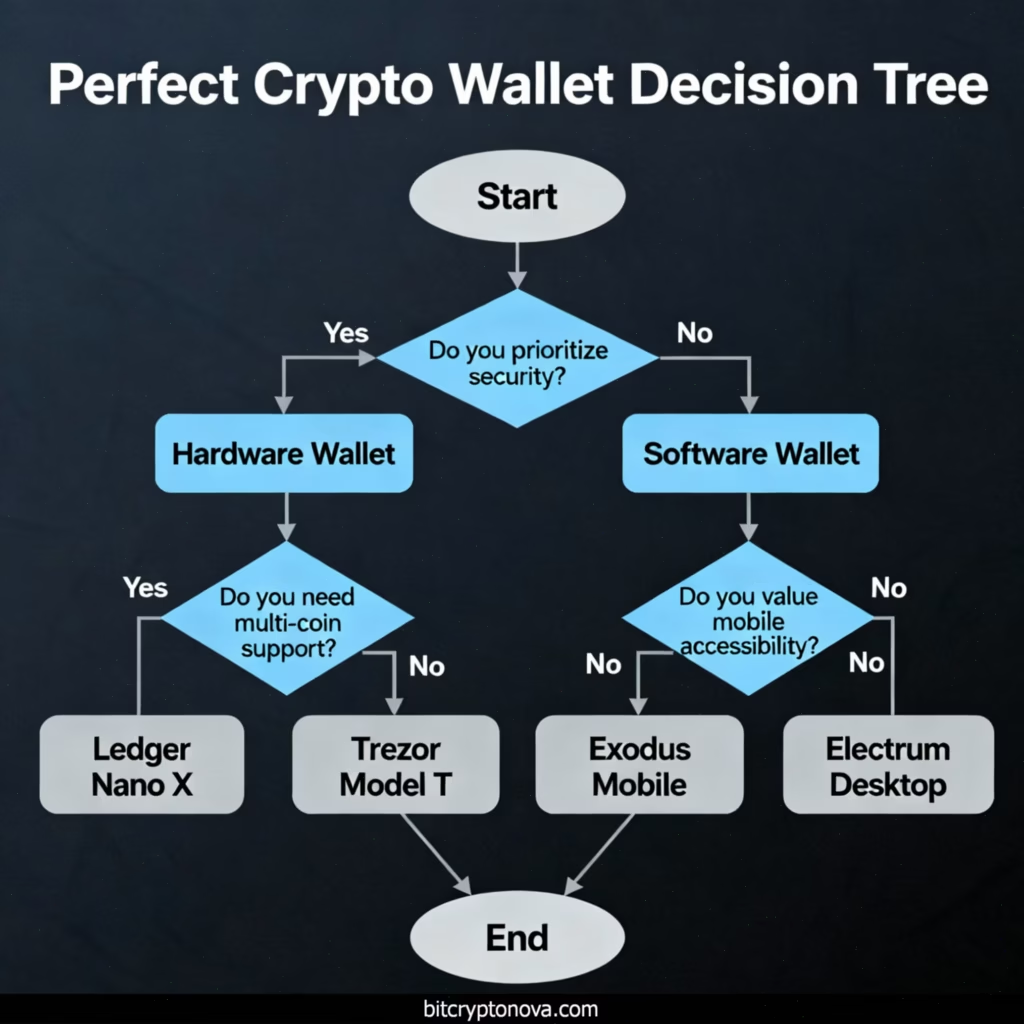
Step-by-Step Decision Process:
- “Where do I spend most time?”
- Only Ethereum/Polygon/Arbitrum (EVM)? → Rabby (professional grade) or MetaMask (if comfortable with limitations).
- Solana-focused? → Trust Wallet or Phantom Wallet (Solana-native).
- Many different chains (EVM + non-EVM)? → Trust Wallet (mobile) or hardware + software combo.
- Mainly Bitcoin long-term storage? → Trezor Safe 5 or Ledger Stax.
- “How do I use crypto?”
- Active DeFi trading/yield farming? → Rabby (desktop) + Coinbase Wallet (mobile).
- NFT collecting across multiple chains? → Trust Wallet (breadth), Ledger Stax (secure display).
- Just holding long-term? → Hardware wallet mandatory. Trezor Safe 5 or Ledger Stax.
- Mobile payments and quick transfers? → Zengo (no seed phrase anxiety) or Trust Wallet.
- “How security-conscious are you?”
- Maximum security, cost no object? → Ledger Stax with Rabby for daily DeFi.
- High security but hate seed phrases? → Zengo for mobile + hardware for storage.
- Open-source transparency required? → Trezor Safe 5 + Rabby.
- Balanced security for moderate amounts? → Coinbase Wallet or Trust Wallet with hardware backup.
- “What’s your primary device?”
- Only smartphone? → Trust Wallet, Coinbase Wallet, Zengo.
- Desktop-focused? → Rabby + hardware wallet + Exodus for portfolio.
- Both devices? → Multi-wallet strategy: Hardware (storage) + Rabby (desktop DeFi) + Trust/Coinbase (mobile).
Pro tip: Don’t be afraid to use multiple wallets! My current setup: Ledger Stax (main holdings + valuable NFTs) + Rabby (DeFi trading, connected to Ledger) + Zengo (mobile expenses) + Trust Wallet (Solana ecosystem). Each tool has its purpose.
Migrating from MetaMask: Step-by-Step & Panic-Free Guide
Moving sounds scary, but it’s simpler than you think. Here’s my foolproof process:- Export Your Recovery Data (Critical Step):
- In MetaMask: Settings → Security & Privacy → Reveal Secret Recovery Phrase. Write it down on PAPER using a pen, never screenshot or save digitally! Store in a fireproof safe.
- Alternatively: Settings → Advanced → Export Private Key for individual accounts (less secure than seed phrase method).
Warning! Anyone with this information controls your funds completely. Never share, never type on suspicious sites, never store in cloud unencrypted! - Import into Your New Wallet:
- Install your chosen wallet from official sources only.
- During setup, select “Import using Recovery Phrase” or “Import Private Key”.
- Carefully enter your phrase in correct order, double-checking each word.
- Verify Everything Imported Correctly:
- Check that your main token balances appear (ETH, USDC, etc.).
- Custom tokens? Add manually using contract addresses from Etherscan/CoinGecko.
- Cross-reference balances with blockchain explorers to ensure accuracy.
- Reconnect to Your Favorite dApps:
- Visit your regular dApps (Uniswap, Aave, OpenSea, etc.).
- Disconnect MetaMask from wallet connection settings.
- Connect your new wallet (most support WalletConnect for mobile wallets).
- Security Cleanup (CRUCIAL – Don’t Skip!):
- Visit Revoke.cash and connect your MetaMask account one final time.
- Review ALL token approvals you’ve granted over the years.
- Revoke permissions for old or unused dApps – this prevents future unauthorized access even if your keys are compromised.
- Pay special attention to unlimited approvals on valuable tokens (USDC, WETH, etc.).
Special Considerations: Solana, Avalanche & Other Ecosystems
For Solana Power Users:
Beyond Trust and Coinbase wallets, consider Phantom – the “MetaMask of Solana” with over 15 million users. It offers native Solana staking, NFT management, and now supports Bitcoin, Ethereum, and Polygon for true multi-chain convenience. Learn about the best Solana wallets for 2025.For Avalanche (AVAX):
Core Wallet (official from Ava Labs) provides the deepest integration with Avalanche subnets and native staking. Trust Wallet and Coinbase Wallet also support AVAX’s C-Chain for EVM compatibility.For Privacy-Focused Users:
Trezor Safe 5 offers built-in CoinJoin for Bitcoin transaction mixing. For ultimate privacy, consider using Tor browser with any of these wallets, though performance may suffer.The Future: What’s Coming in 2026
The wallet landscape continues evolving rapidly: Account Abstraction (ERC-4337) will make wallets more like traditional banking – social recovery, spending limits, automatic savings. Coinbase Wallet and others are already implementing these features. Cross-chain infrastructure will mature, making chain-switching as seamless as switching browser tabs. Rabby is leading this trend. Hardware wallet evolution continues with Ledger’s upcoming models featuring larger screens and better UX, while Trezor focuses on open-source innovation. MPC technology like Zengo uses will become standard, eventually eliminating seed phrases entirely for mainstream users.Conclusion: Your Keys, Your Choice, Your Responsibility
MetaMask served us well, but 2025 offers dramatically better alternatives for every use case. The crypto wallet ecosystem has matured into specialized solutions for specific needs and security levels.- Holding Bitcoin for a decade? Get a Trezor Safe 5 or Ledger Stax and sleep soundly.
- Active DeFi across multiple EVM chains? Rabby will save you countless hours and protect you from scams.
- Love Solana NFTs and DeFi? Trust Wallet or Phantom on mobile give you the best experience.
- Terrified of losing seed phrases? Zengo offers genuine peace of mind with military-grade security.
- Want institutional-grade security with consumer UX? Coinbase Wallet bridges that gap perfectly.
- Seeking mobile-first all-in-one solution? Trust Wallet remains the comprehensive favorite.
Frequently Asked Questions (FAQ)
Q1: Is migrating from MetaMask dangerous? I’ve heard horror stories!
A1: The migration process itself (export seed/key → import to new wallet) is technically safe when done carefully on a clean device. The main risk is compromising your seed phrase/private key during export/import. Never enter them on suspicious sites, never store unencrypted digitally, never screenshot them. Write down only on paper and guard it like your life savings. After migrating, always revoke old approvals via Revoke.cash! This is critical for preventing future unauthorized access.Q2: Can I use both MetaMask and another wallet simultaneously?
A2: Absolutely! This is actually recommended. You can import the same seed phrase into multiple wallets (e.g., MetaMask for compatibility with certain dApps and Rabby for advanced features). Or use different wallets for different purposes (hardware for storage + mobile for spending). Critical rule: never use the same seed phrase for both cold storage (hardware) and hot wallet (software). This defeats the purpose of cold storage security.Q3: Will my Ledger/Trezor work with these alternatives?
A3: Yes, most support hardware integration! This is considered best practice:- Rabby, Exodus, MetaMask, Coinbase Wallet (extension) work excellently with both Ledger and Trezor. Connect via USB, sign transactions on hardware, use software interface for convenience.
- Trust Wallet, Zengo are purely software solutions without direct hardware integration. Use these for “hot” funds only.
- Best setup: Hardware wallet (cold storage) + software wallet (daily use) + connection between them for DeFi activities.
Q4: I collect NFTs on multiple chains (Ethereum, Solana, Polygon). What should I choose?
A4: Multi-chain NFT management options:- Trust Wallet: Universal champion. Native NFT galleries for Ethereum, BSC, Polygon, Solana, and others. Excellent spam filtering.
- Coinbase Wallet: Great cross-chain NFT support with clean interface and transaction safety features.
- Ledger Stax: If security is paramount. Large E-Ink screen perfect for viewing high-value NFTs securely via Ledger Live.
- Phantom: Best specifically for Solana NFTs, now with Bitcoin and Ethereum support too.
Q5: What about specialized wallets for specific ecosystems?
A5: Ecosystem-specific champions:- Solana: Phantom remains king (15M+ users, excellent UX), plus Backpack for xNFTs and Solflare for advanced staking.
- Avalanche: Core Wallet (official, best subnet support) and Talisman (multi-chain with good AVAX integration).
- Cosmos ecosystem: Keplr for IBC transfers and staking across Cosmos Hub, Osmosis, etc.
- Near Protocol: Near Wallet for native features, though Trust Wallet also supports NEAR.
Q6: How do I verify a wallet is legitimate and secure?
A6: Security checklist:- Official sources only: Download from official websites or verified app stores. Check URLs carefully for typos.
- Open-source code: Look for GitHub repositories with active development (Trezor, Rabby, Trust all publish code).
- Security audits: Check for reports from reputable firms like Trail of Bits, Kudelski, or Least Authority.
- Community reputation: Research on Reddit, Twitter, and crypto forums. Any major incidents or concerns?
- WalletScrutiny verification: Independent platform that verifies if wallet code matches published versions.
- Team transparency: Are the founders/developers known and reputable in the crypto community?
Q7: What red flags should make me immediately avoid a wallet?
A7: Run immediately if:- Asks for your seed phrase “for verification” or “sync”. Legitimate services NEVER ask for your seed phrase.
- Promises unrealistic returns or “bonuses” for installing. Almost always scams.
- No clear security information on their website. How are keys stored? Any audits? Team info?
- Requires KYC for basic wallet functionality. Non-custodial wallets shouldn’t need identity verification.
- Excessive app permissions (mobile). Why does a wallet need access to contacts, camera (unnecessarily), microphone?
- No active community or support. Questions go unanswered, no updates, ghost team.
- Closed source with no transparency. Especially concerning for new, unproven wallets.
Q8: What’s Revoke.cash and why is it so important?
A8: Revoke.cash is crucial for security: It’s a tool that shows all the “token approvals” you’ve granted to dApps over time. When you use Uniswap, Aave, or other DeFi protocols, you give them permission to spend your tokens on your behalf. These permissions stay active indefinitely until revoked. Hackers often exploit old, forgotten approvals to drain wallets months or years later. Revoke.cash lets you see and cancel these permissions. Use it regularly, especially after trying new dApps or if you suspect you’ve been phished. Learn how to use Revoke.cash effectively.Q9: How can I verify that the wallet I downloaded isn’t a fake or malicious copy?
A9: Wallet authenticity verification steps:- Official sources only: Always download from official websites, never from random links. For mobile apps, use only Google Play Store or Apple App Store.
- Check developer information: Verify the publisher matches the official company (e.g., “Trust Wallet” by Binance Holdings Limited).
- Review download numbers: Legitimate wallets have millions of downloads. Be suspicious of apps with very few downloads claiming to be popular wallets.
- Compare app permissions: Check what permissions the app requests. Crypto wallets shouldn’t need access to contacts, SMS, or microphone unless there’s a clear reason.
- Verify checksums (advanced users): For desktop applications, compare file checksums with those published on official websites.
- Use WalletScrutiny.com: Independent service that verifies whether published wallet code matches what’s actually in app stores.
- Start small: Test any new wallet with tiny amounts first, never your entire portfolio.
