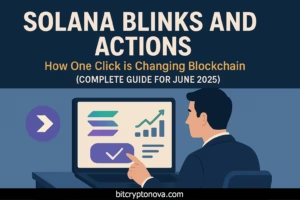
- What this actually is (explained in plain English, even if you’re new to Solana).
- How it works under the hood (no obscure code, promise!).
- Where it’s ALREADY being used (real-world examples as of June 2025).
- Why this could be the “killer app” for mass adoption (not just for DeFi, but creators, businesses, and even your grandma… well, almost ).
- How to TRY IT yourself (and create your own Blink link if you’re a developer).
- One click = transaction. Blinks are links (in social feeds, chats, websites, QR codes) that open your wallet with a pre-built Solana transaction. No DApps, address copying, or tab-switching.
- Actions are the “brains” backstage. APIs that generate ready-to-sign transactions based on simple user inputs (e.g., amount or address). Users only see “Sign.”
- Supported wallets: Phantom (de facto standard), Backpack, Solflare, OKX Wallet. They detect Blinks directly in social platforms and browsers.
- Current use cases: Donations/tips, NFT minting, staking, DAO voting, token swaps, payments—all from the platform where you found the link.
- This is Web3’s future. Blinks/Actions bring blockchain to users, not vice versa. The barrier to entry is embarrassingly low. If you have a wallet and some SOL/SPL tokens—you’re in. No “blockchain for dummies” courses needed.
What Are Solana Blinks and Actions? Explained Over Breakfast
Imagine:- Solana Actions are like a chef in the kitchen. You say: “I want a bacon omelette” (your action). They know exactly which ingredients to grab, how to mix and cook them (generating the transaction). You get a finished plate (signable transaction). You just taste and nod (sign).
- Solana Blinks (Blockchain Links) are the menu with a “Order This Omelette NOW” button. These links work anywhere: tweets, Instagram bios, emails, business card QR codes. Click the link → the chef (Action) prepares that exact omelette (transaction) → the waiter (your wallet) brings it for your signature.
- Action: Technical instructions (“How to create transaction type X with parameters Y”).
- Blink: A shareable, clickable “wrapper” for those instructions.
- See a cool NFT in a tweet.
- Click link → redirected to mint site.
- Connect wallet (WalletConnect popup, confirmation…).
- Wait for site to load mint interface.
- Click “Mint,” confirm transaction in wallet (another popup).
- Wait for network confirmation…
- Ugh! And that’s if everything goes smoothly!
How Solana Blinks Work: Step by Step (Even for Beginners)
Technically, “Blinks” are smart URLs. Under the hood—elegant engineering. Here’s what happens when you click one (e.g.,https://example.com/action?param=value#blink):
- Detection: Your wallet (Phantom/Backpack/etc.) spots the special parameter (
#blinkor?action=...). It realizes: “Aha, this is a Blink!” - Metadata Request: The wallet pings the link’s address: “Hey, what should I show the user? Buttons? Input fields?” (
GETrequest). - UI Display: The wallet gets the response (action name, description, input fields) and renders a tidy button/form over the platform (tweet, website). Example: “Donate to creator: [Amount field] SOL. ‘Support’ button.”
- Transaction Generation: You enter details and click “Support.” The wallet sends your public address + inputs back to the Action server (
POSTrequest). - Receiving the “Finished Dish”: The Action server instantly builds the exact transaction (e.g., SOL transfer to creator’s address), encodes it to base64, and returns it.
- Sign & Send: The wallet opens (if closed) and displays the pre-built transaction: “Send X SOL to address Y… Fee: Z.” You verify (CRITICAL!) → click “Sign” → Transaction hits Solana. Done. You stay in the tweet.
Where Is This ALREADY Live? (Real Examples, June 2025)
- Social Media (X/Twitter): Musician’s tweet: “Support my new album! [Blink link].” Click → Donation form → Sign → They get SOL. You stay. Example: @SolanaFndn tests donation Blinks.
- Messengers (Discord): DAO chat bot: “Vote on Proposal #42! [Blink].” Click → “Yes/No/Abstain” buttons → Choose → Sign → Vote recorded without leaving Discord.
- Websites/Blogs: “Buy with SOL” button on a crypto store → Click → Wallet confirmation → Purchase complete. No redirects to DEXs/checkouts.
- QR Codes: Conference poster: “Scan for exclusive NFT!” → Scan with Phantom Mobile → Pre-built mint → Sign → NFT yours. Example: NFT giveaways at Solana Breakpoint.
- Physical World: Artist’s business card with QR-Blink for NFT mints. Café poster: “Tip your barista in SOL? Scan!”
Supported Wallets (June 2025)
| Wallet | Blinks Support | Works In |
|---|---|---|
| Phantom | Full (extension + mobile) | X, Discord, Web, QR codes |
| Backpack | Full (extension + mobile app) | X, Discord, Web, QR codes |
| Solflare | Full (extension + mobile) | X, Discord, Web, QR codes |
| OKX Wallet | Full (extension + mobile app) | X, Discord, Web, QR codes |
Why Blinks Are Revolutionary
- One click. Seriously, peak UX simplicity.
- Stay “home.” No tab/app jumping. Actions happen where you discover them.
- Works anywhere. Any link/QR-supporting platform. Desktop/mobile—no difference.
- Easy for devs. Actions integration is standardized. No rebuilding for each platform.
How Solana Actions Work (“The Brains”)
If Blinks are the pretty button, Actions are the backend engine powering it. These are specialized web APIs living on a developer’s server. Their job: accept wallet requests (with user data) and return a ready-to-sign Solana transaction. Behind the scenes when clicking a Blink:- “What to Show?” (GET request): Wallet asks Action URL: “What action is this? Name? Description? User inputs needed?” Action replies with metadata JSON. This instructs the wallet how to render the UI.
- “Do It!” (POST request): User interacts (enters amount, clicks button). Wallet sends Action a POST request containing:
- User’s public wallet address
- User-inputted data (SOL amount, recipient address, vote ID, etc.)
- (Optional) Signature verifying request authenticity
- “Done!” (Action Response): Action server:
- Builds the actual Solana transaction (e.g., “Transfer 1.5 SOL from A to B”)
- Serializes it (converts to byte sequence)
- Encodes to base64 (transmission-friendly text)
- Returns this base64 string to the wallet
- Wallet Takes Over: Decodes transaction, validates it, shows user for final review/signature. After signing—broadcasts to Solana.
Key Action Features (Technical Nuance)
- Off-chain. Action code/servers aren’t on Solana blockchain. Only the final transaction lives there.
- Flexible. Can generate any valid Solana transaction: token transfers, smart contract calls (NFT mint, staking, DEX swap), DAO voting.
- Memo for Attribution. Add Memo instructions to track which Action initiated a transaction (crucial for analytics).
- Action Identity (Optional). Developers can cryptographically sign Action metadata so wallets/explorers show: “This Blink is verified from @TrustedBrand.”
Top Action Use Cases (June 2025)
- Tips/Donations: Click → Enter amount → Send SOL/token to creator. Perfect for streamers, musicians, writers.
- NFT Minting: Click → Sign → NFT in wallet. No mint-site stress! Used by artists/projects for point systems/airdrops.
- Staking: Click Blink in validator dashboard → Choose amount → Sign → SOL delegated. Simplifies passive income.
- DAO Voting: Click link in Discord/DAO site → Choose option → Sign → Vote recorded. 1-click democracy.
- Crypto Checkout (e-commerce): “Buy with SOL” on shop site → Click → Sign → Product yours. Massive potential.
- Token Swaps: Link with preset pair (e.g., SOL → USDC) → Click → Enter amount → Sign → Swap via DEX. Simplified.
Why Blinks & Actions Are Web3’s Future (My Expert Take)
Let’s be real: Blockchain mass adoption stalled not just on scalability/fees, but on horrendous UX. Blinks/Actions solve the latter radically. This isn’t just “another wallet connect.” It’s a new interaction paradigm.- Web3 Comes to Users (Not Vice Versa). No more hunting DApps or wrestling interfaces. Blockchain functionality embeds into the user’s current digital experience: feeds, chats, sites, physical QR codes. Like internet banking inside Gmail without bank site redirects.
- Death of “DApp” as Sole Entry Point? Traditional DApps (decentralized apps) are monolithic frontend + backend. Blinks/Actions decentralize the frontend. Action logic stays centralized, while “buttons” (Blinks) scatter across the internet. Frontends become contextual and instant.
- Comparison to WalletConnect / Deep Links:
- WalletConnect: Requires explicit session between DApp/wallet. You still enter the DApp. Blinks need no pre-connection. Links are self-contained.
- Deep Links (e.g.,
phantom://): Can open wallets to specific screens (e.g., send SOL), but lack full complex transaction context (mint, stake, vote). They launch wallets, not pre-built transactions. Blinks = Deep Links on steroids.
- Where This Disrupts Markets:
- NFTs: Instant mint/purchase from creator tweets or collector posts. No mint-site queues. I bought art this way on X—pure magic.
- DeFi: Stake delegation, liquidity provision, simple swaps via links in guides, community dashboards, or partner content. Lowers newbie fear of complex DEX UIs.
- Gaming: Sell/trade in-game assets, buy boosts/skins directly in guild chats or streams. Players never leave gameplay.
- Physical World + Web3: QR-Blinks on tickets (verification + souvenir NFT), merch (mint NFT with purchase), business cards (donate/mint portfolio). Example: Museums testing Blinks for exhibition visitor NFT certificates.
How to Start Using Solana Blinks & Actions NOW
For Users (Dead Simple)
- Install a Supported Wallet: If you haven’t: Phantom (recommended), Backpack, Solflare, or OKX Wallet. Mobile versions support Blinks!
- Look for #blink Links: On Twitter/X, Discord, project sites, articles (like this!). They look like normal links or have a Blink indicator.
- Click & VERIFY! ⚠️ Critical: Convenience = responsibility. Your wallet shows transaction details before signing. ALWAYS check:
- Recipient: Address matches expectations (e.g., known creator’s address).
- What: Transaction type (send, contract call) and amount.
- Fee: Tiny on Solana, but recipient address is sacred!
- Source: Trust the account/site sharing the link?
- Sign & Enjoy: If all looks good—confirm. Transaction completes in seconds.
For Developers (Integration: 1 Day)
Want Blinks in your project? Use Solana’s tools (Solana Actions SDK). Basic steps:- Create Action Endpoint (API):
- Implement
GET /your-action-url: Returns JSON metadata (name, description, input fields). Follow Frictionless Spec. - Implement
POST /your-action-url: Accepts data (user address, inputs) → returns base64-encoded Solana transaction.
- Implement
- Declare Your Action: Host
actions.jsonat your domain root (e.g.,https://your-site/.well-known/actions.json). Lists your Action paths. Helps wallets discover Blinks when users visit your site. - Create Blink Link: Take your Action URL (e.g.,
https://your-site/donate?creator=ABC123), append anchor#blinkor parameter&action=true. Result:https://your-site/donate?creator=ABC123#blink. - Test: Use Blinks Inspector or wallet dev tools to verify metadata/transaction accuracy. Test with Phantom/Backpack.
- Distribute: Put Blink links in tweets, Discord posts, websites, emails, QR codes.
Conclusion: This Is Just the Beginning
Solana Blinks & Actions aren’t a feature. They’re a fundamental leap toward making blockchain invisible infrastructure. They erase the last UX barriers. Impact:- Users: Unprecedented simplicity. 1-2 click blockchain ops where needed.
- Creators: Direct monetization (donations, NFT sales) without middlemen.
- Businesses: New customer touchpoints (checkouts, loyalty, verification) using blockchain’s strengths (speed, transparency, low cost).
- Developers: Powerful distribution—your functionality works everywhere, not just inside your DApp. Standardized integration.
Frequently Asked Questions (FAQ) – June 2025
1. How Secure Are Solana Blinks and Actions?
- Technology is secure. The Actions/Blinks mechanism is cryptographically sound. Transactions are signed only by you in your wallet.
- Main risk = phishing! Malicious actors can create fake Blink links. Always, ALWAYS verify transaction details (especially recipient address!) in your wallet before signing. Don’t click Blinks from untrusted sources. Trust only known projects/creators. Security depends on your vigilance.
2. Can Blinks Be Malicious?
- Technically—yes. An Action can generate any valid Solana transaction, including one draining your wallet or granting fund access (if you sign an approval). This is why verifying transaction details is rule #1.
3. Which Wallets Support Blinks Today?
- Key players: Phantom, Backpack, Solflare, OKX Wallet (browser extensions + mobile apps). List expands—watch wallet updates. Ledger/Solflare via Ledger Live requires extra steps.
4. Do I Need Coding Skills to Use Blinks?
- No, absolutely not! Users only need a compatible wallet. Creating Blinks requires developer skills (or creator tools from projects).
5. How Do Blinks Differ From Deep Links (e.g., phantom://) or WalletConnect?
- Deep Links: Only open wallets to specific screens (e.g., “send SOL”). Lack logic for complex transactions (mint, stake, vote) or in-context UI.
- WalletConnect: Requires establishing a session between DApp/wallet. Users still enter the DApp and use its interface. Blinks skip DApps entirely.
6. Do Blinks Work on Mobile?
- Yes! Compatible mobile wallets (Phantom Mobile, Backpack App, etc.) handle Blinks via:
- Phone browsers (click link → prompt to open wallet)
- Mobile apps (if app supports link handling like Twitter/X)
- QR code scans via wallet camera
7. Can Multiple Actions Be Combined Into One Complex Operation?
- As of June 2025—no. One Blink = one Action request = one transaction. However, a single Action can generate a transaction calling multiple instructions (e.g., approve + DEX swap). Native Action chaining isn’t standardized yet but is expected.
Want to master Solana? Study our guide: Solana for Beginners: Wallets, SOL Tokens, Staking & Security.
